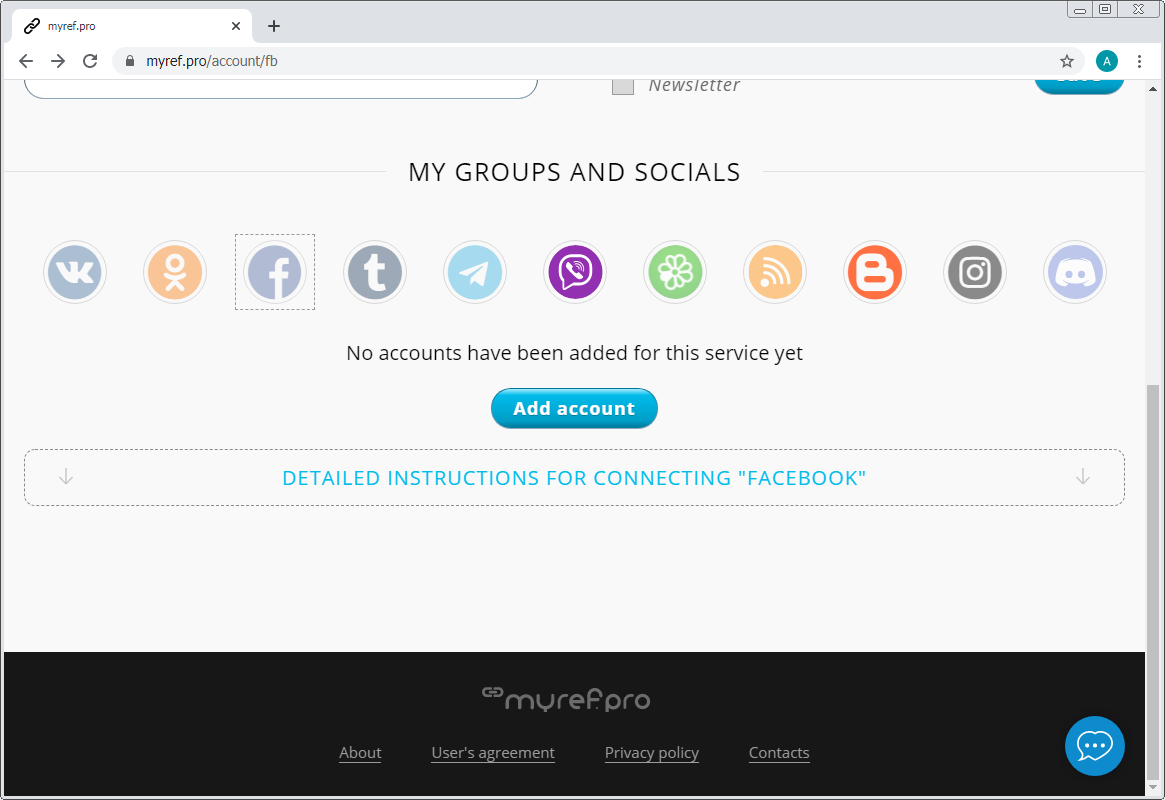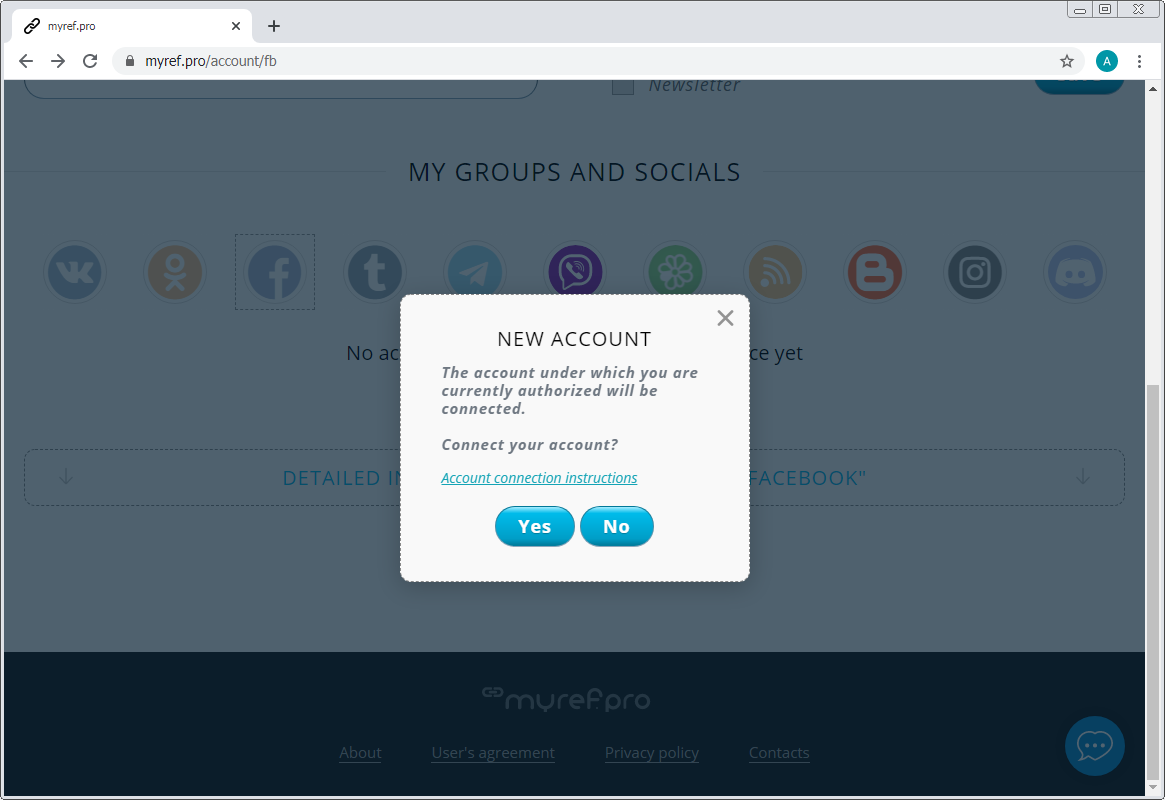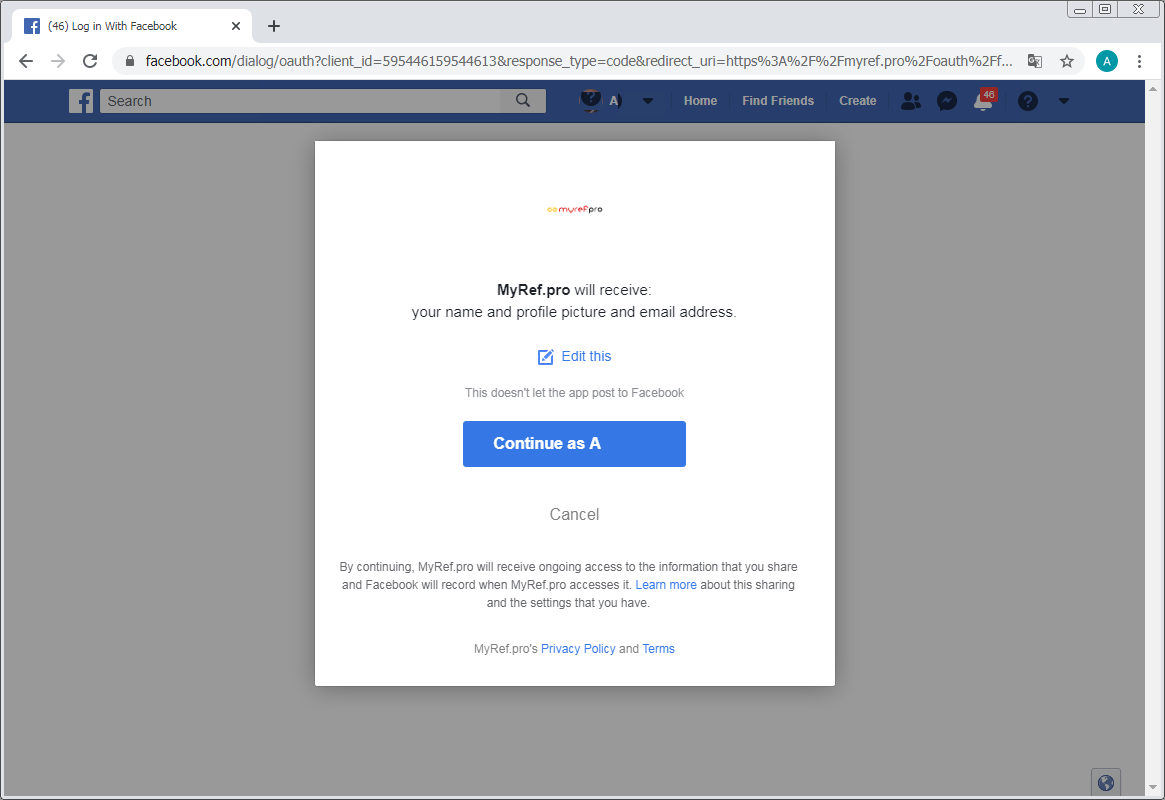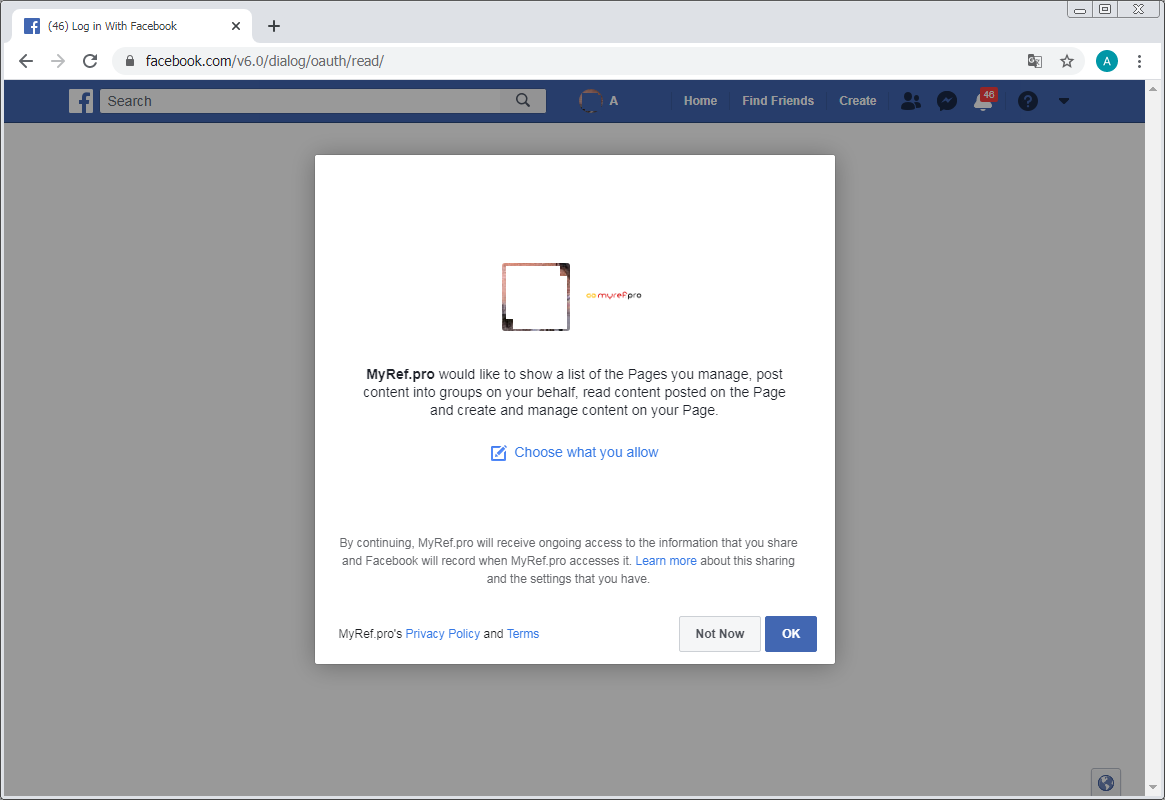FAQ / How to connect Facebook?
- In MyRef.pro using the Account Management section, select the "Facebook";
![]()
- Click "Add account" and then confirm that you want to connect your account by clicking "Yes";
![]()
- Log in to the service by entering your username and password (if you have not previously been logged in to the social network Facebook);
- Allow the app MyRef.pro to access your name, photo and email address of Your profile on Facebook;
![]()
- Provide the app MyRef.pro to the list of pages to publish content in groups and on your page, etc.
![]()
- Add to MyRef.pro the groups that are available in your Facebook account. After that, your account will be connected to MyRef.pro and you can easily add posts to your page and to existing groups.