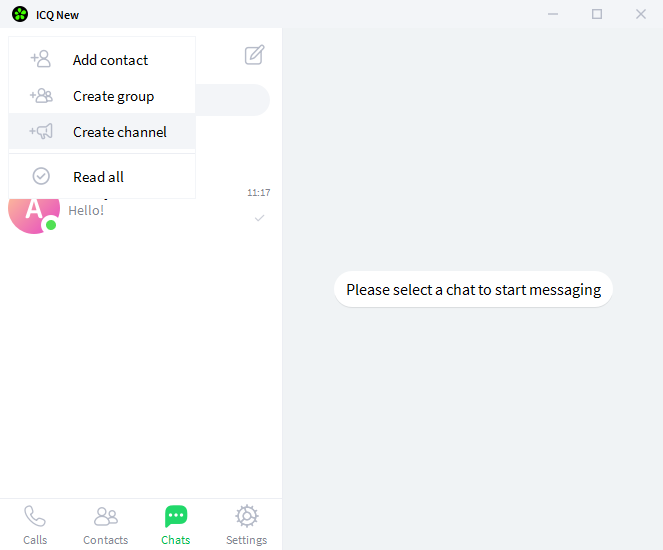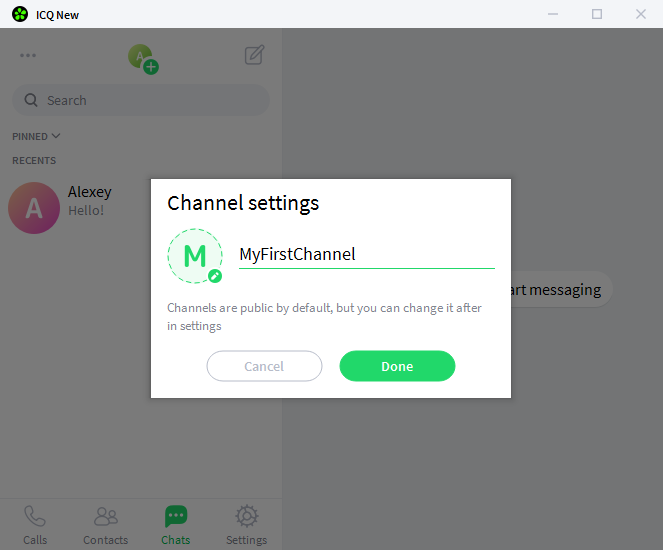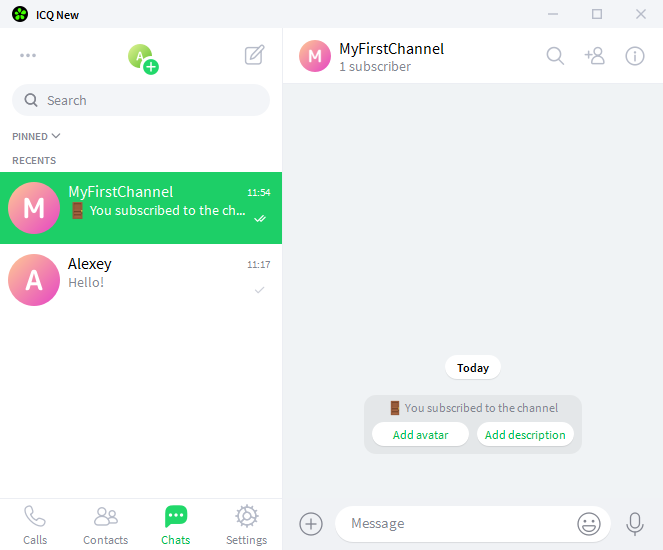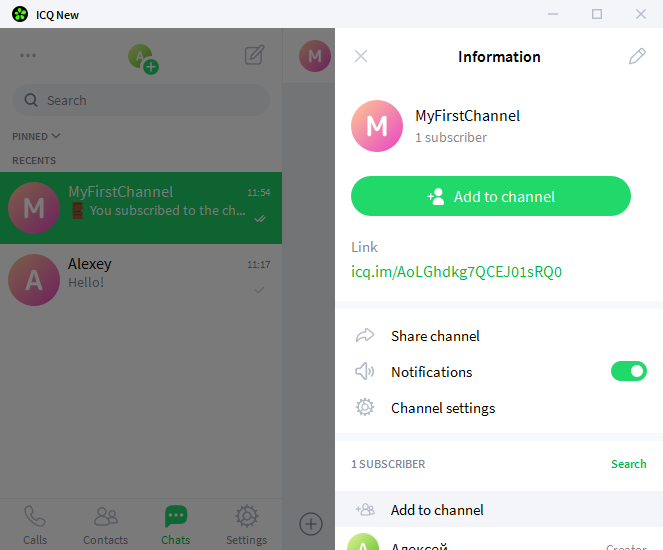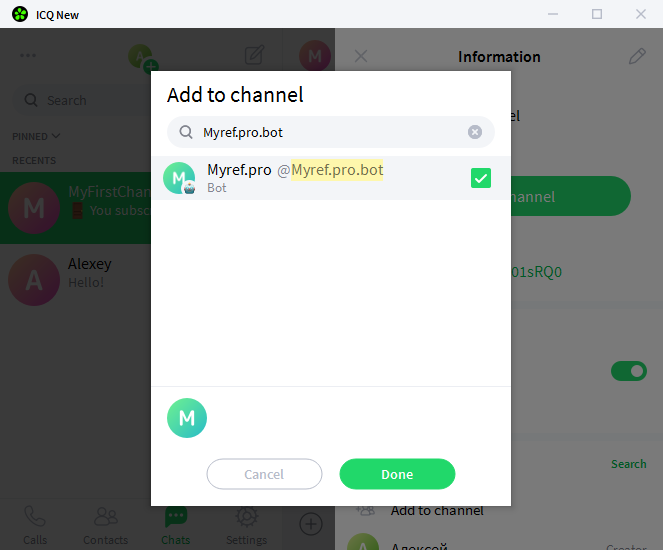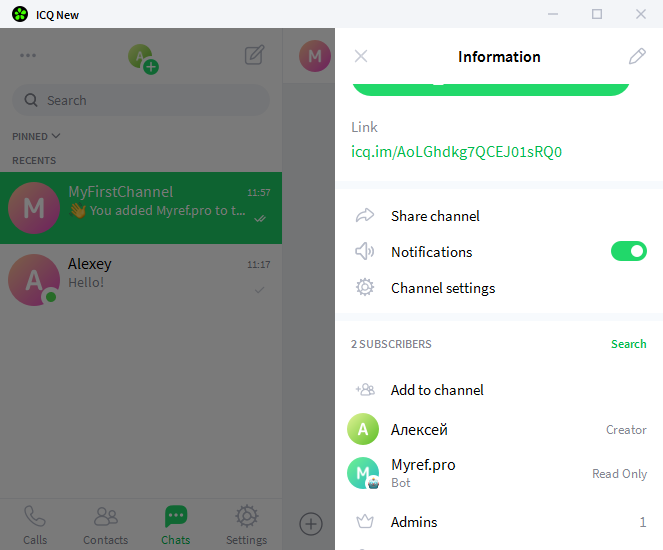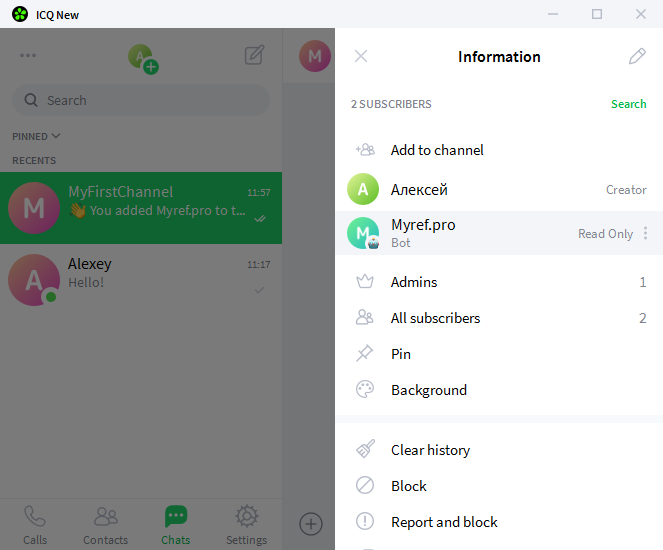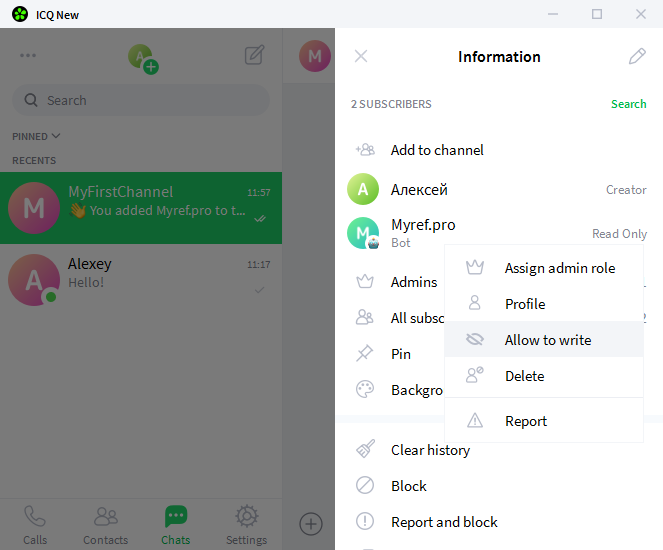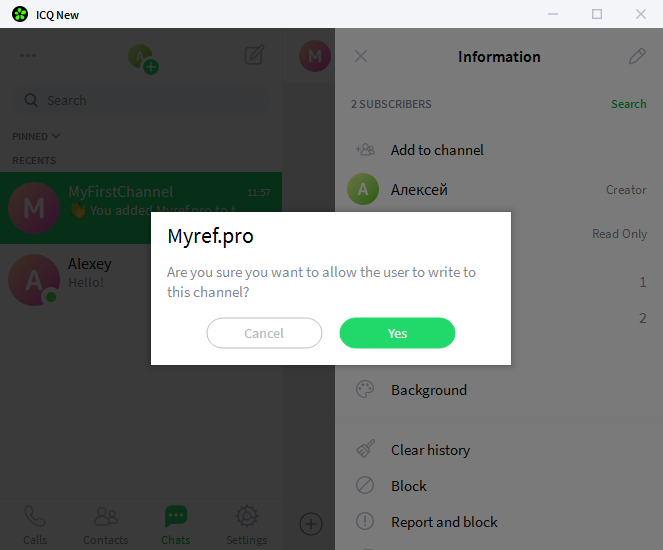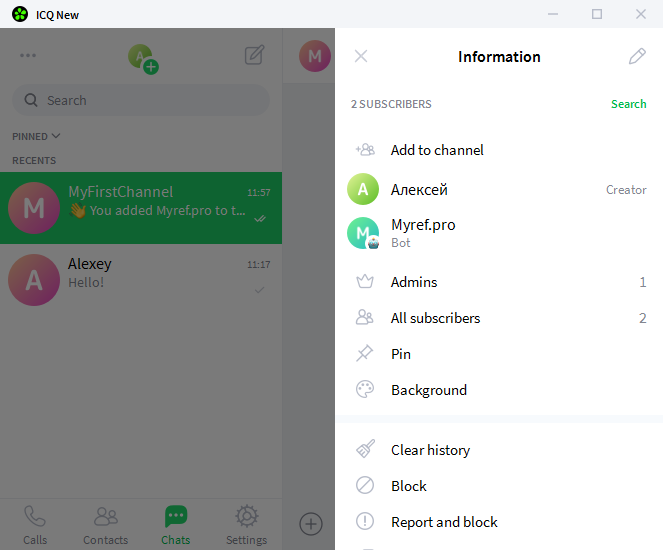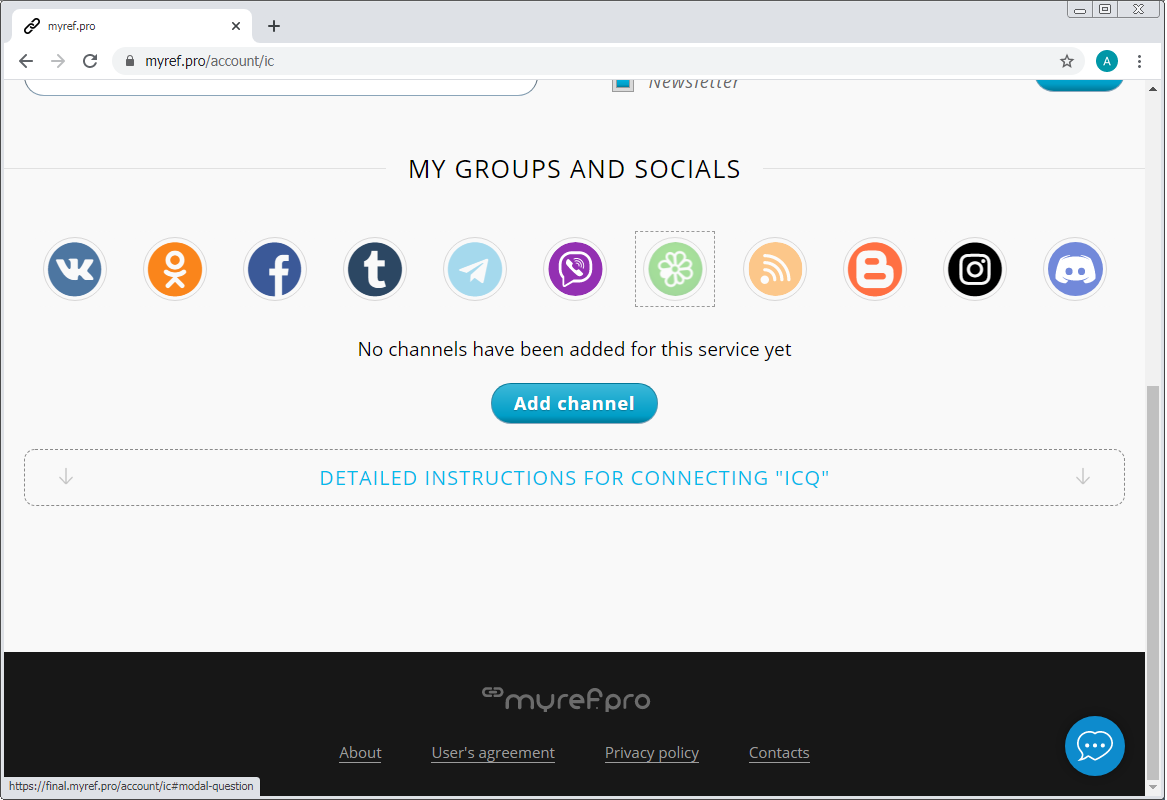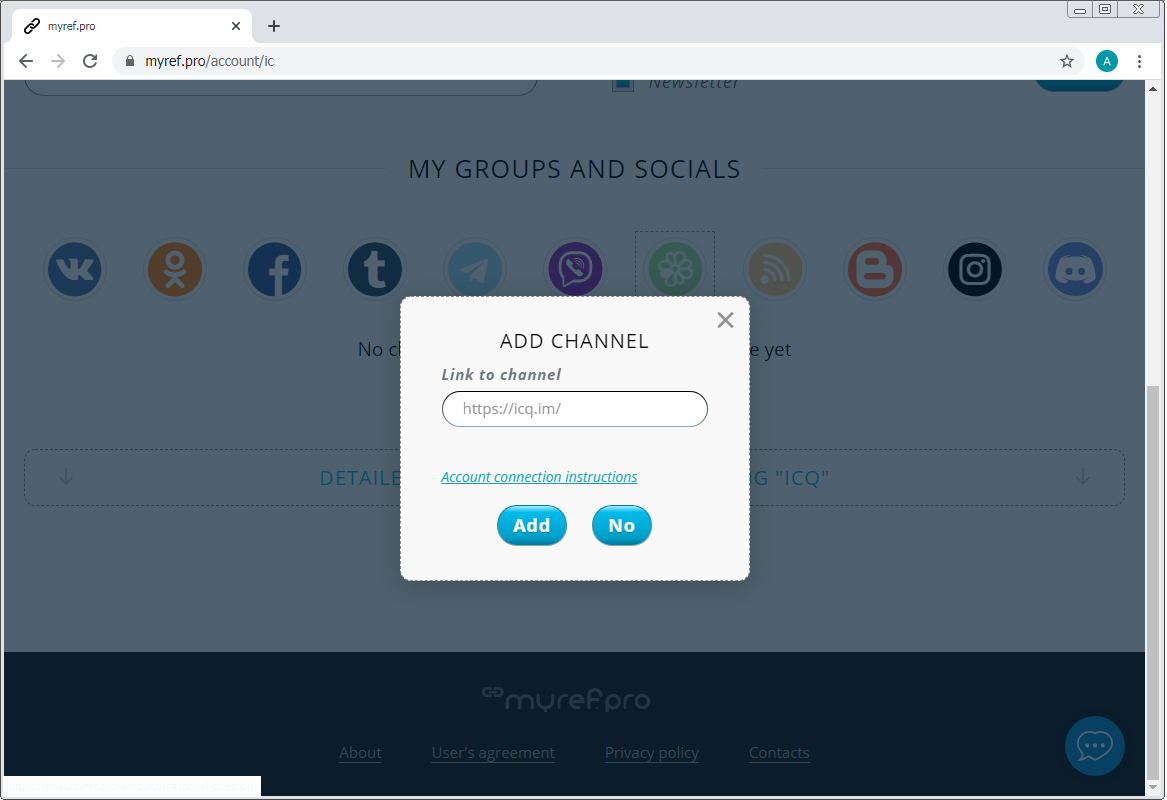FAQ / How to connect ICQ?
- Launch the ICQ client on your computer or smartphone and log into it.
![]()
- Select the channel to which you want to send messages via MyRef.pro and you are its creator or administrator. If you don't have a channel yet, create a new channel.
![]()
![]()
![]()
- Add a bot MyRef.pro to the selected channel. To do this, open the channel settings, click "Add to channel" and enter "Myref. pro. bot" in the search bar.
![]()
![]()
![]()
- Now you need to allow the bot MyRef.pro write to the channel.
![]()
![]()
![]()
![]()
- Copy the URL of your channel to the clipboard.
![]()
- In the system MyRef.pro in the "Account Management" section, select the tab "ICQ", click "Add Channel" and paste the copied channel URL.
![]()
![]()