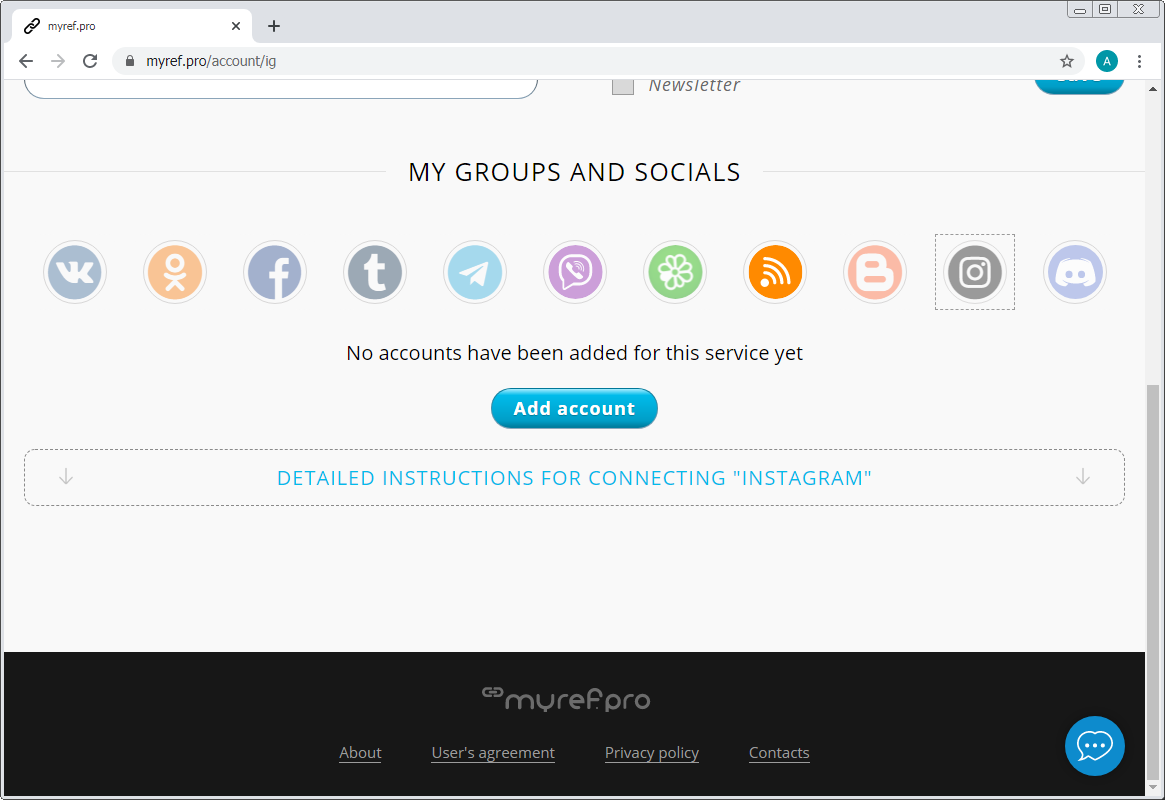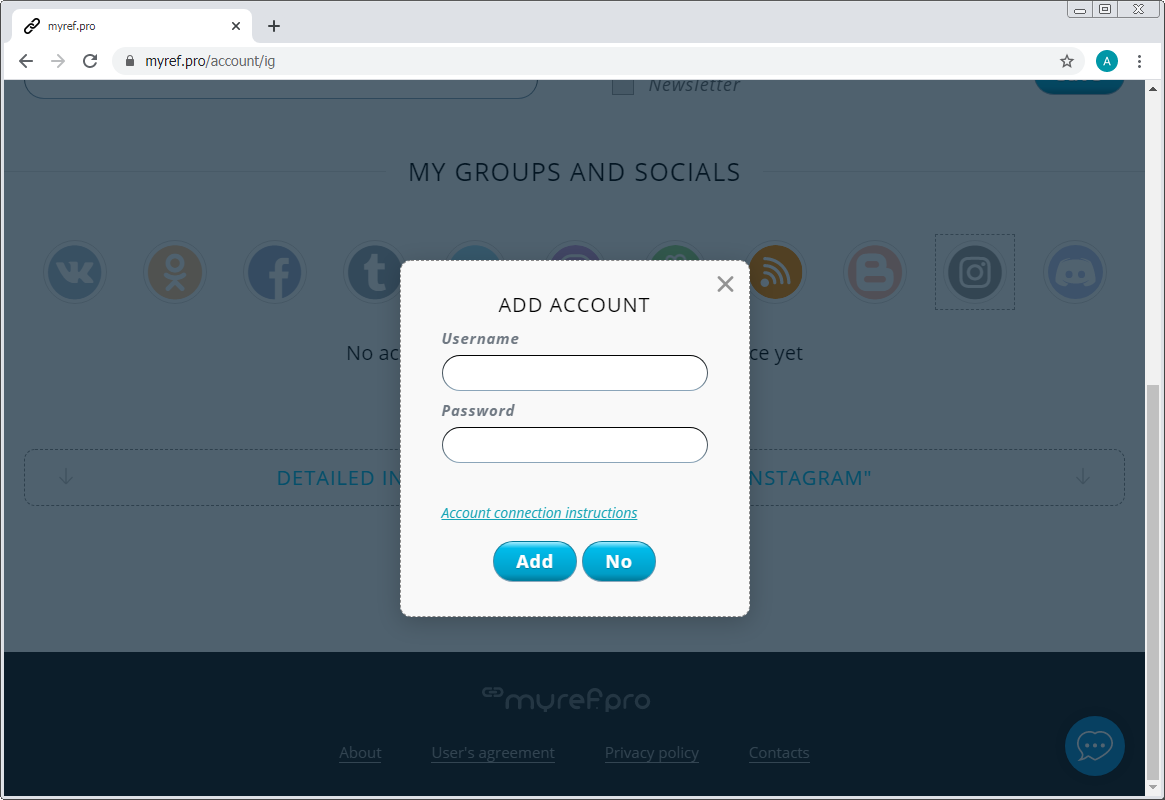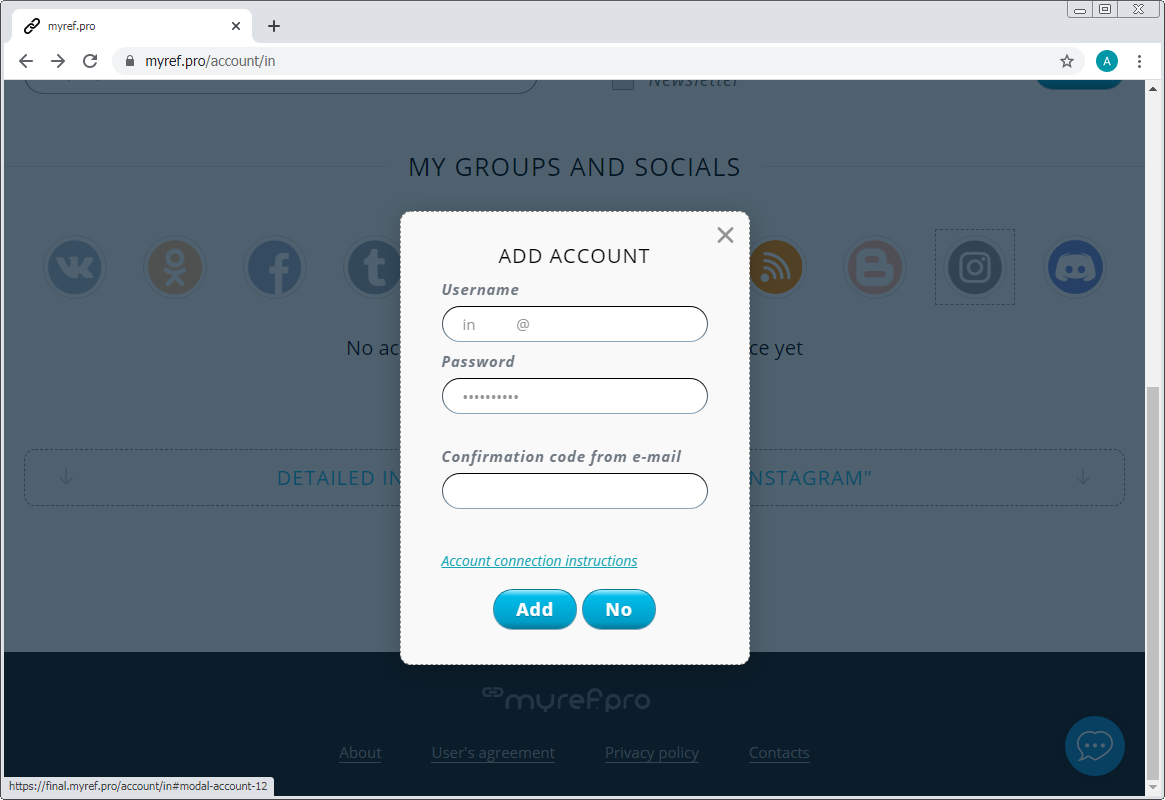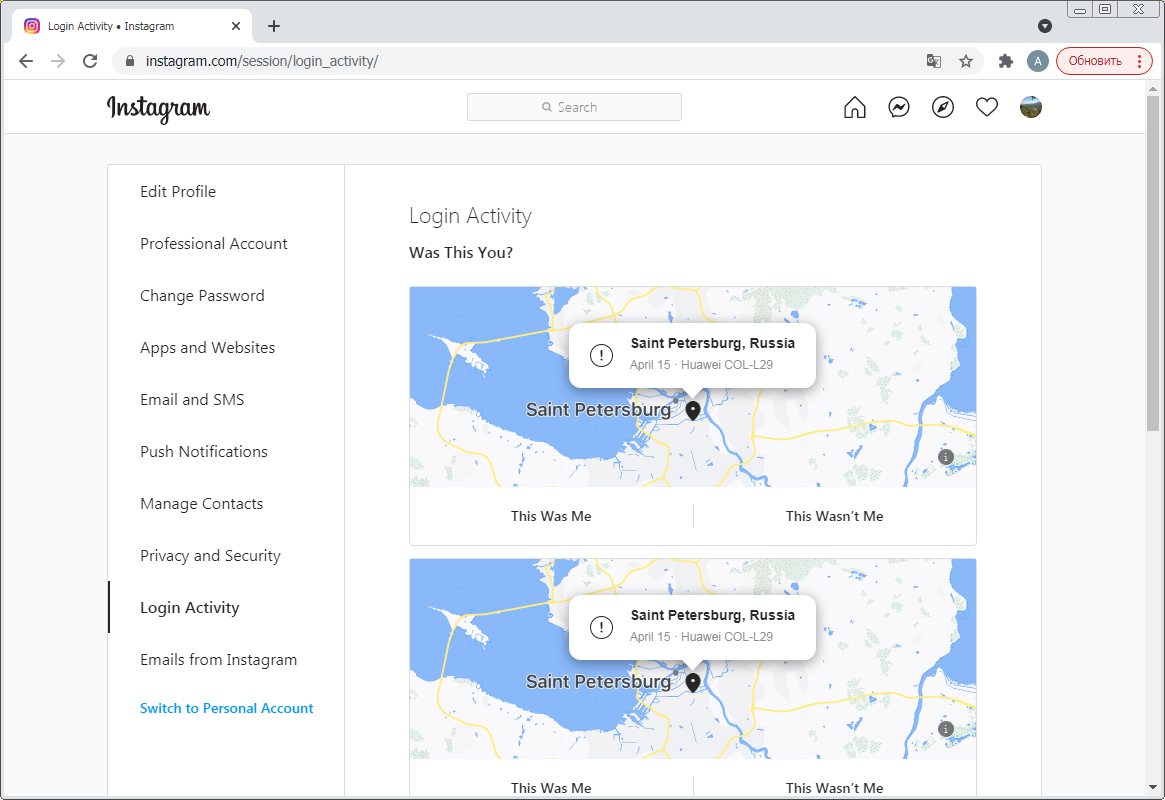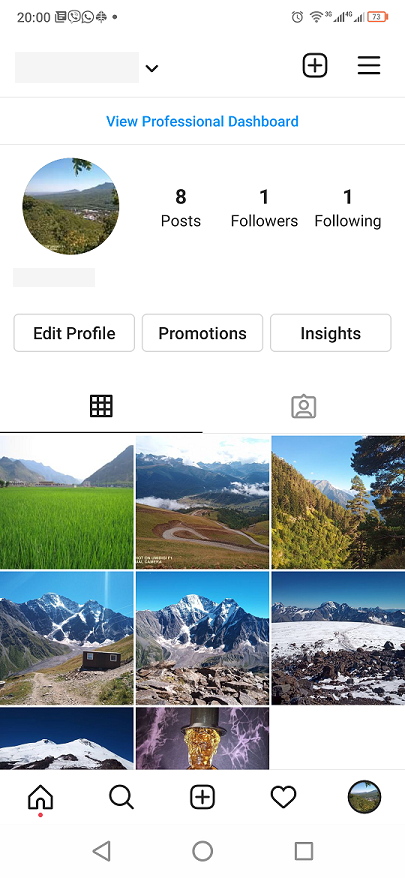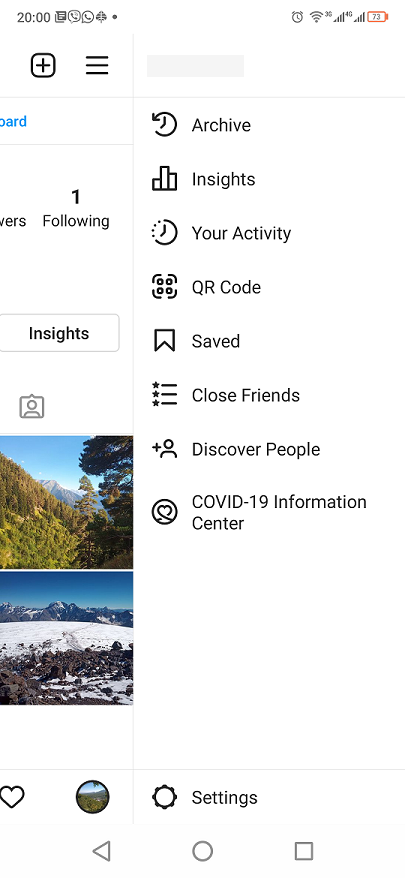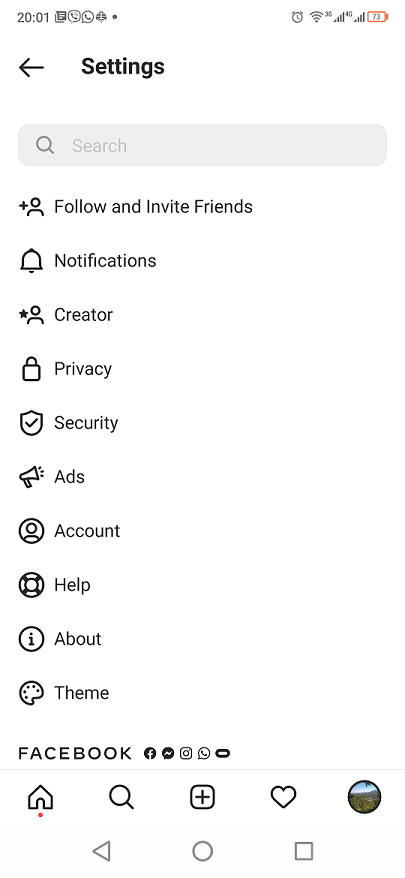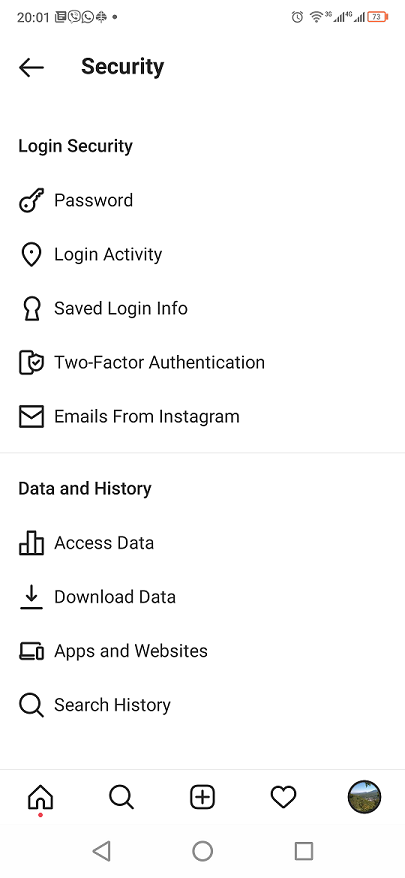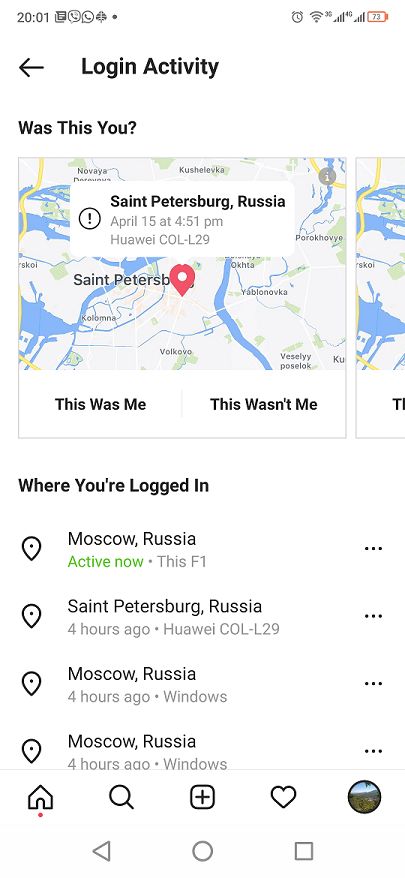FAQ / How to connect Instagram?
- Before connecting your account, make sure that:
- for your Instagram account, you have an Email Address,
- double account authentication disabled,
- the account has more than 15 posts and was registered more than three weeks ago.
- In the system MyRef.pro in the Account Management section, select the "Instagram", click the "Add account" button and enter your username and password from the "Instagram" service.
![]()
![]()
- A confirmation code will be sent to your email address or your mobile phone number to log in to your Instagram account. Enter this code in the appropriate field and click on "Add".
![]()
![]()
- Log into your Instagram account on the website or mobile app and confirm that you were the last one to sign in to your account. For this:
- if using the website, go to "Settings" and select the menu item "Login Activity". Select the last login entry and click "This Was Me".
![]()
- in case of using the mobile application, go to "Settings", then select "Security" and then, "Login Activity". Select the last login entry and click "This Was Me".
- if using the website, go to "Settings" and select the menu item "Login Activity". Select the last login entry and click "This Was Me".
- Now you can post new posts to your Instargam account via MyRef.pro.