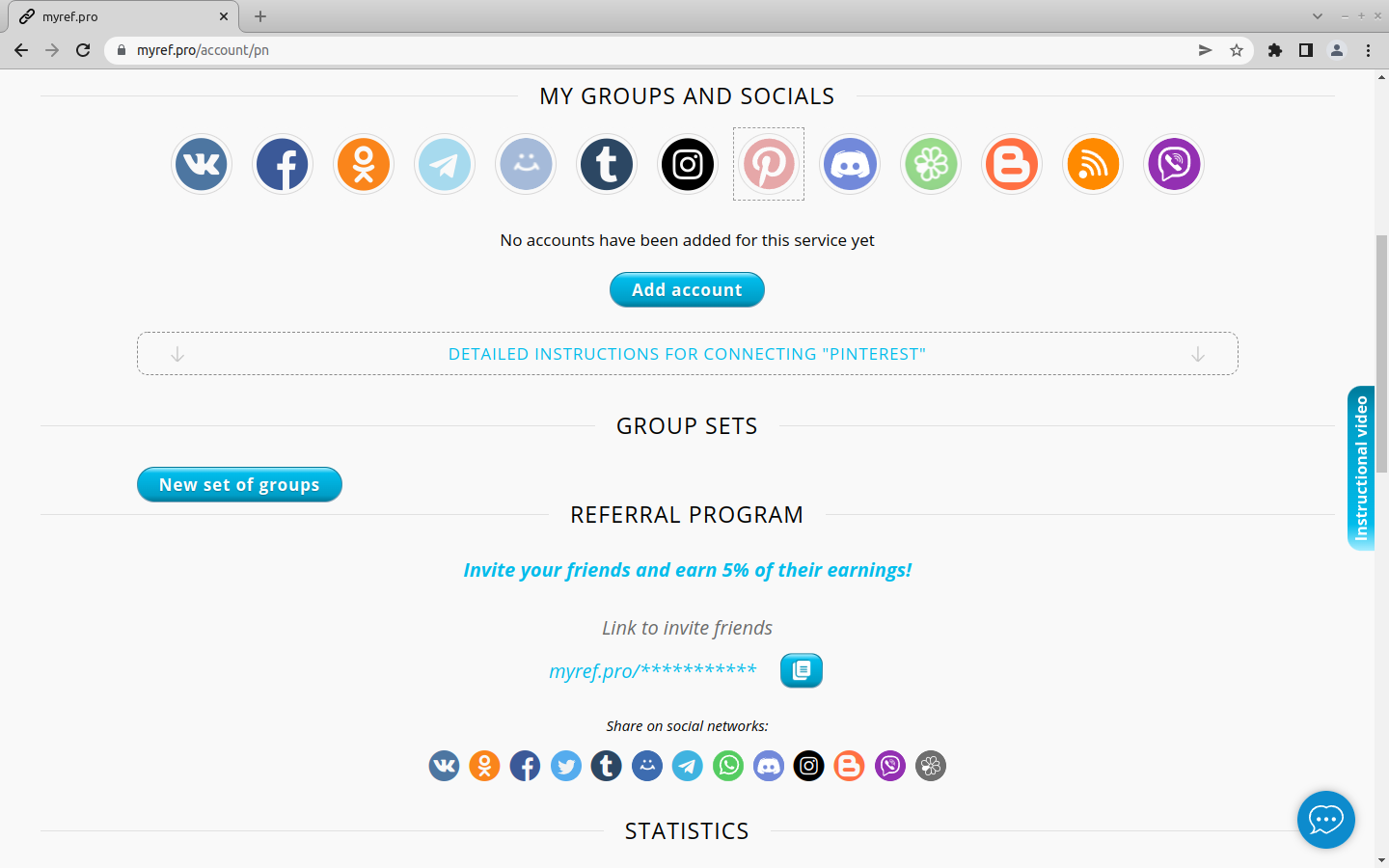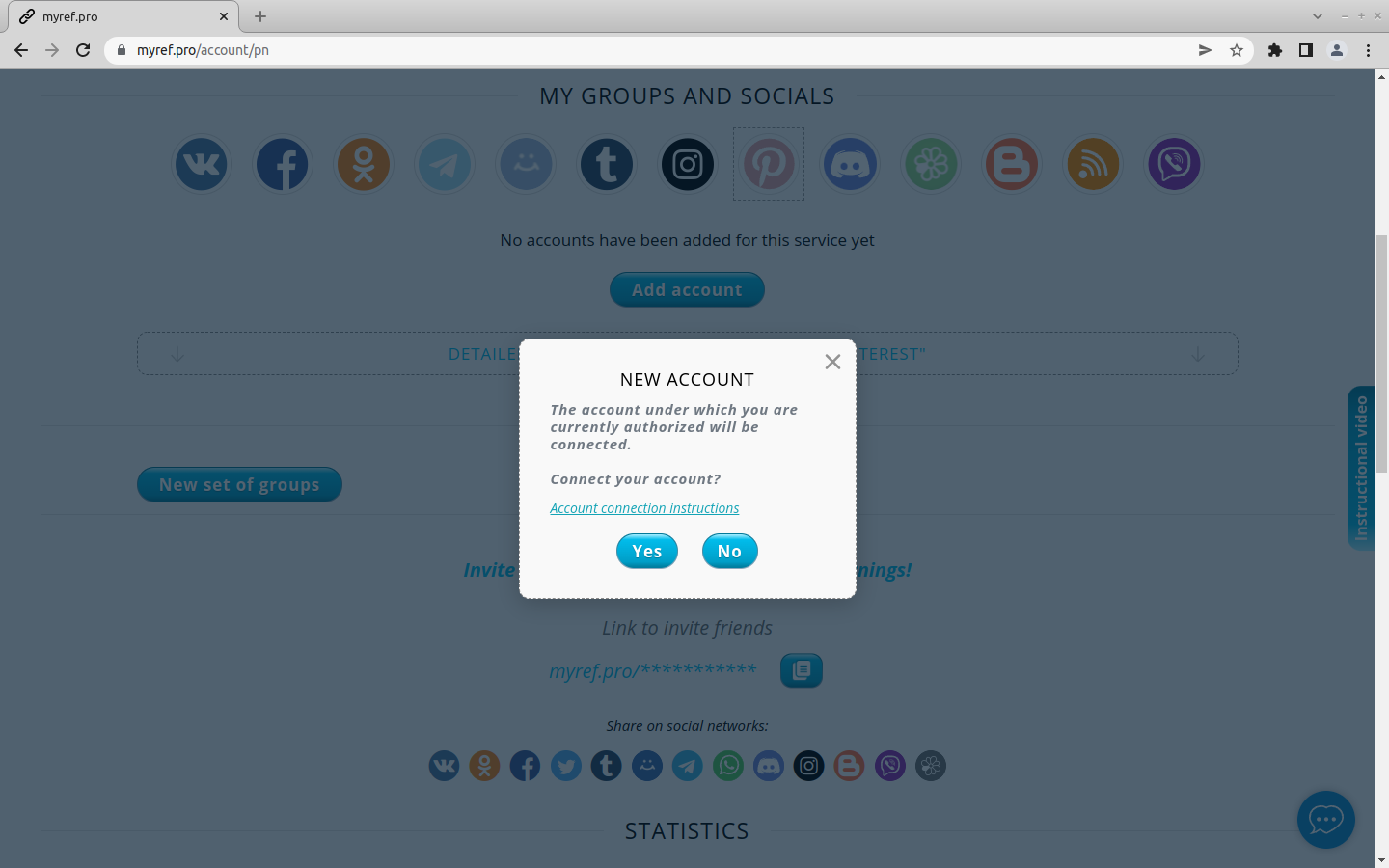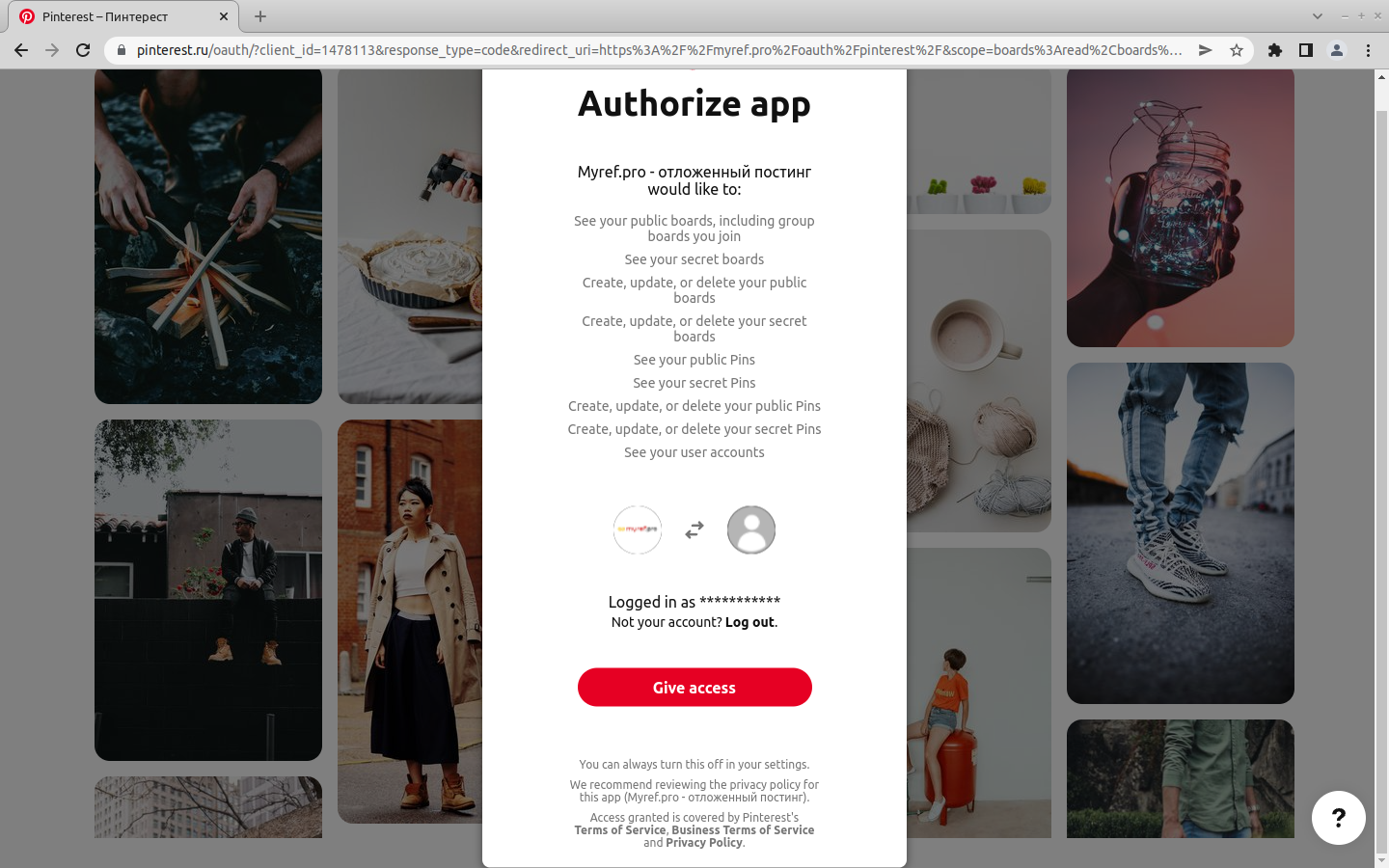FAQ / How to connect Pinterest?
- In the system MyRef.pro in the Account Management section, select the "Pinterest";
![]()
- Click "Add account" and then confirm your desire to connect the account by clicking "Yes";
![]()
- If you were not logged in to the social network Pinterest please log in;
- Grant the necessary permissions to the app MyRef.pro by clicking "Allow". After that, your account will be connected to MyRef.pro and you can easily add posts to your wall and to existing groups.
![]()