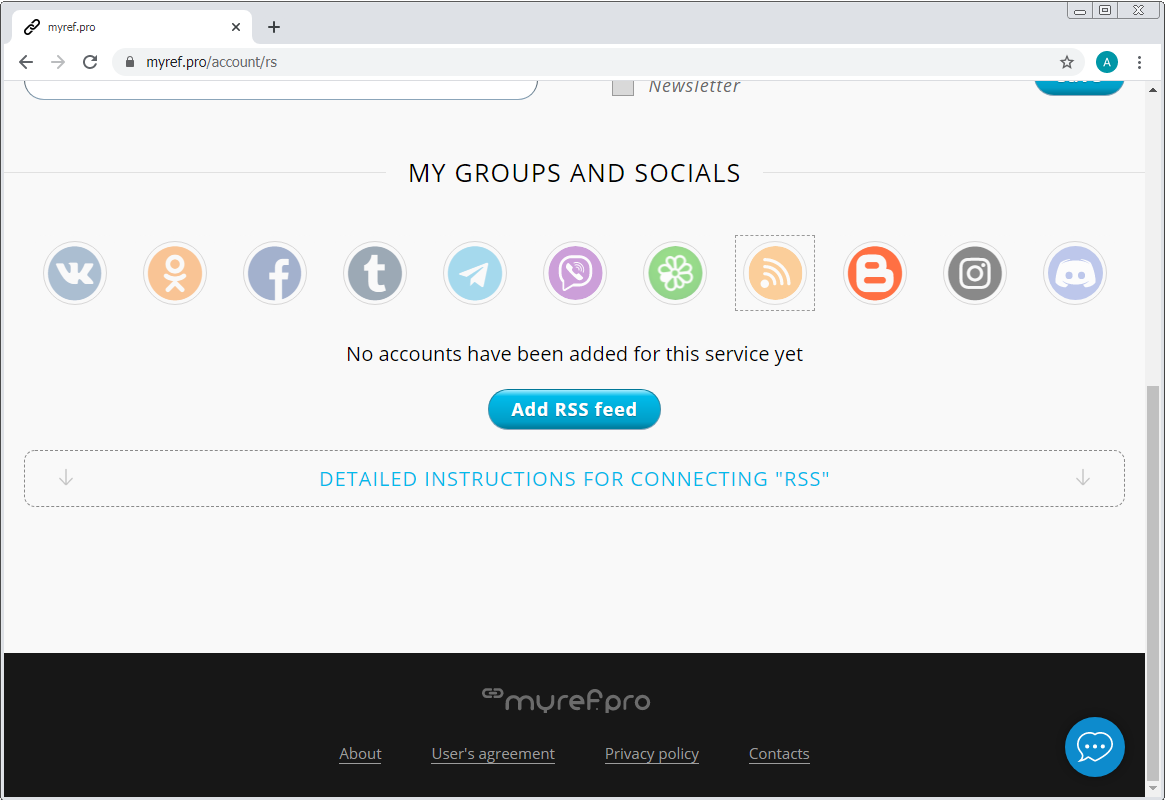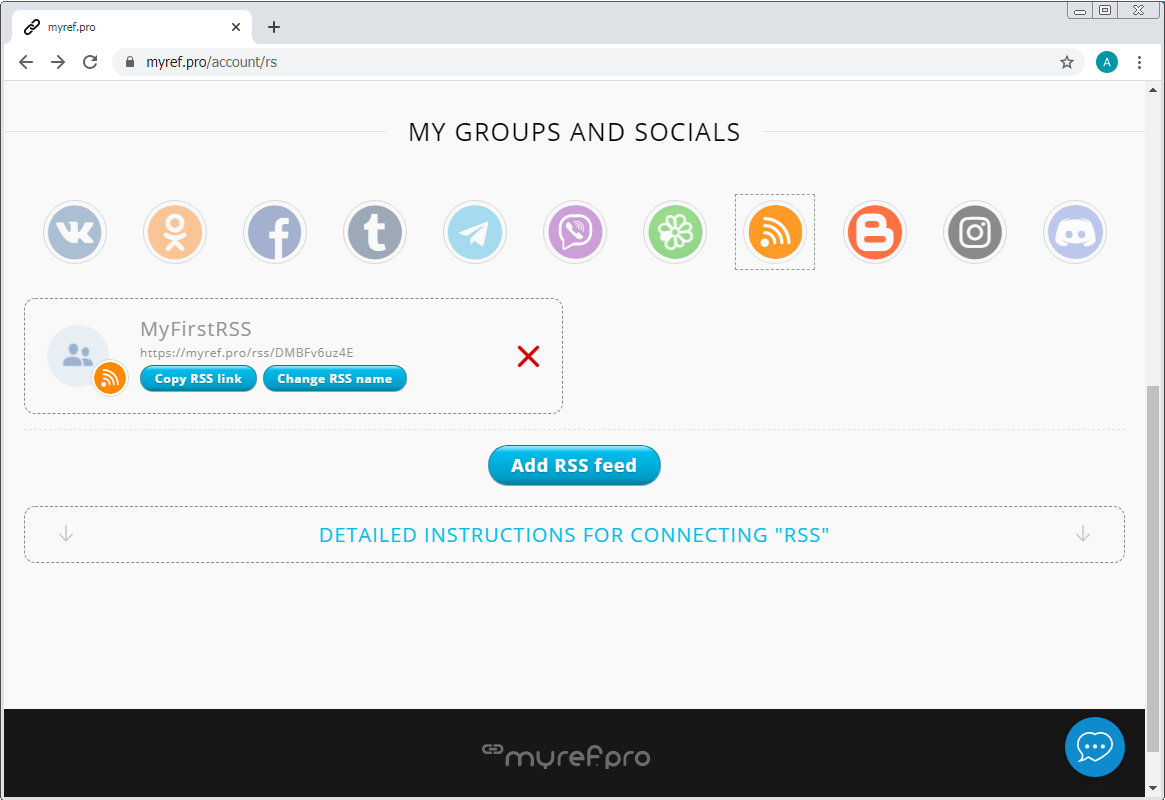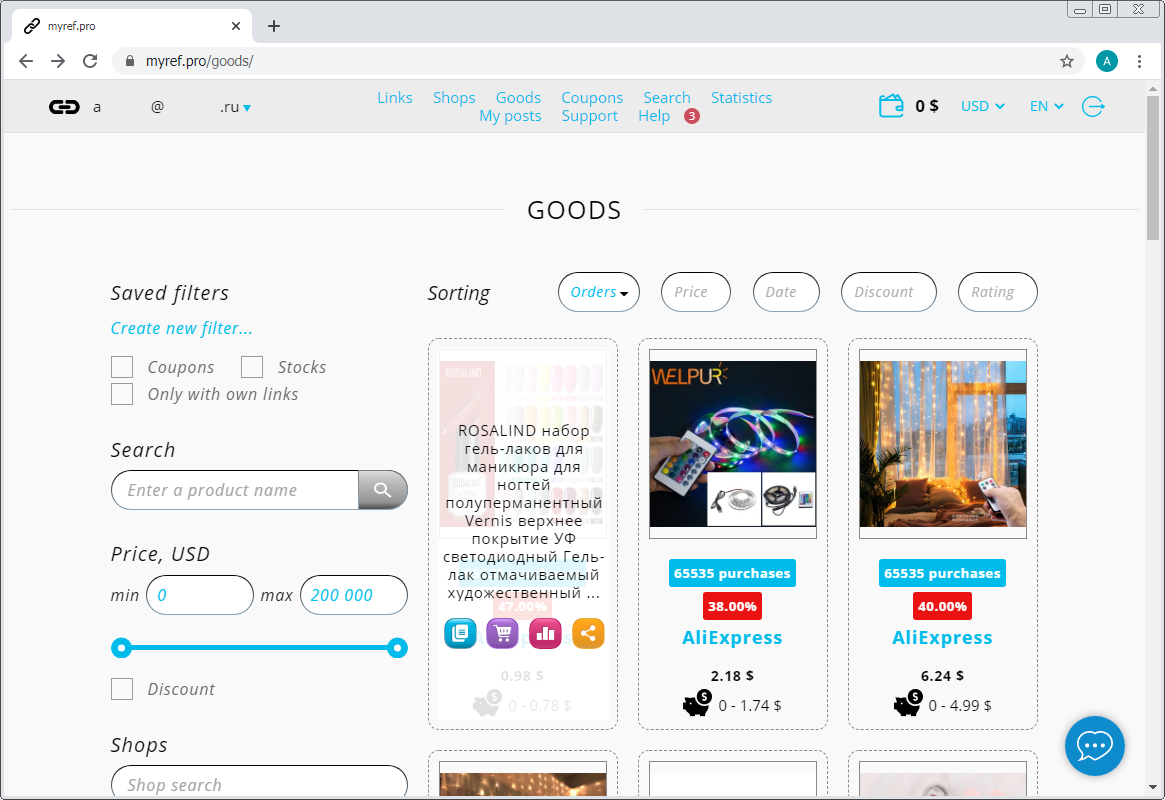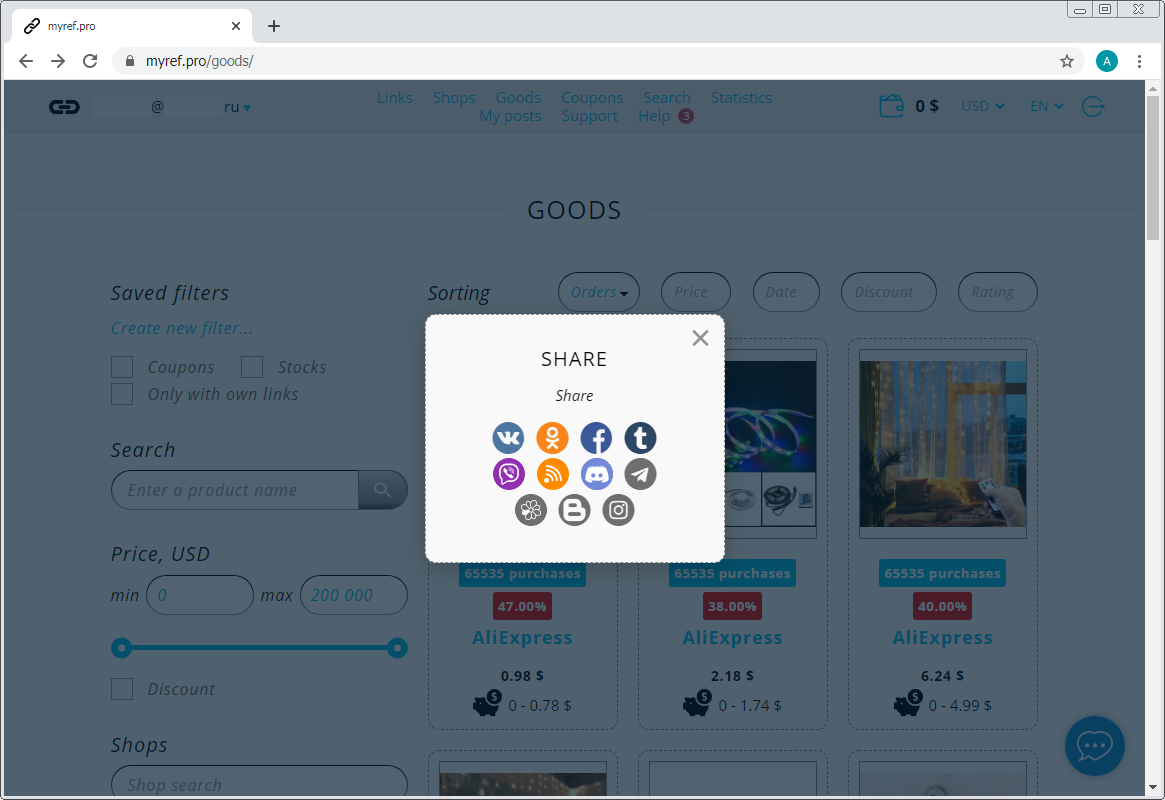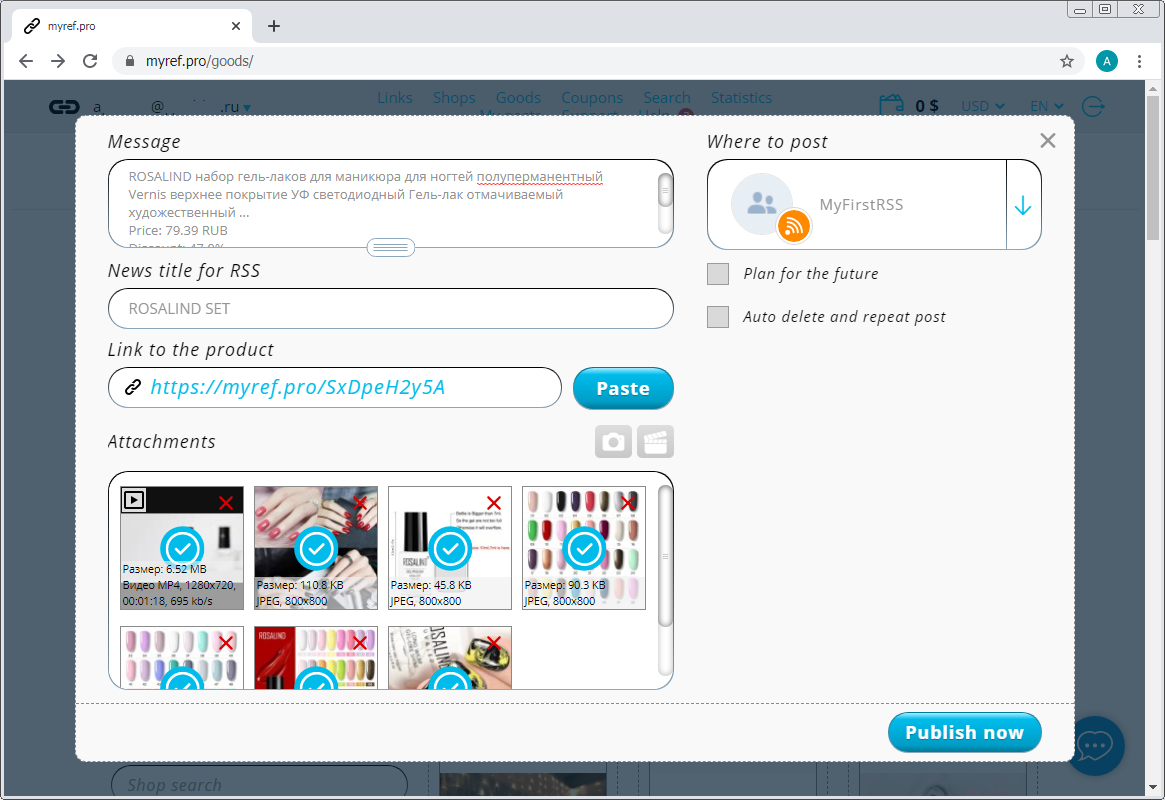FAQ / How to connect RSS?
- In the system MyRef.pro in the Account Management section, select the "RSS" and click "Add RSS Feed";
![]()
- Enter the name of the tape in its sole discretion;
![]()
- After creating the RSS feed, you can copy the link to it for later adding to the story service.
![]()
- To fill the RSS feed, publish posts in it using our service. For example, so:
![]()
![]()
![]()