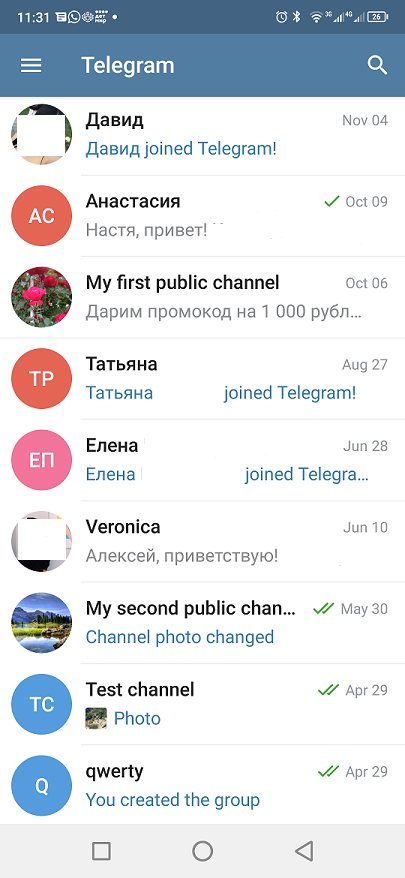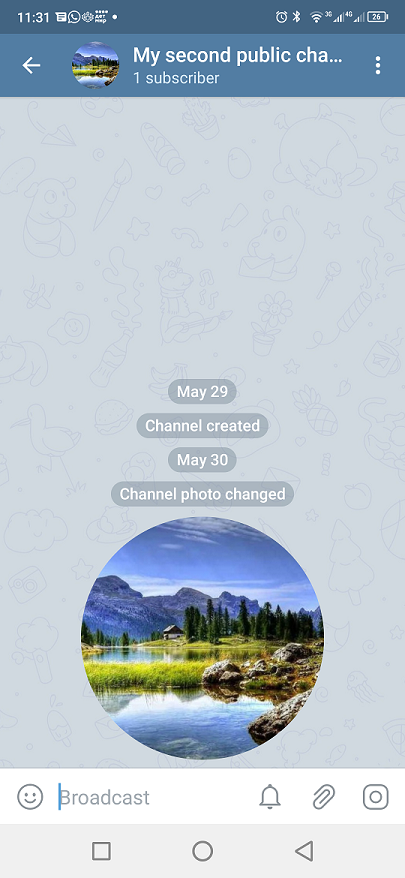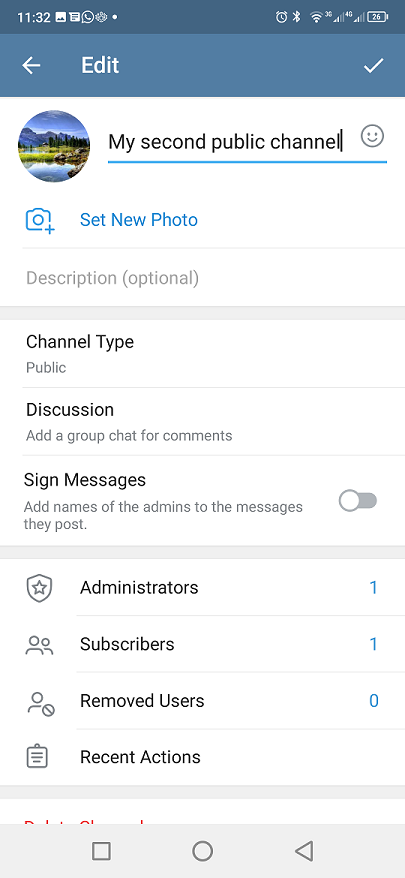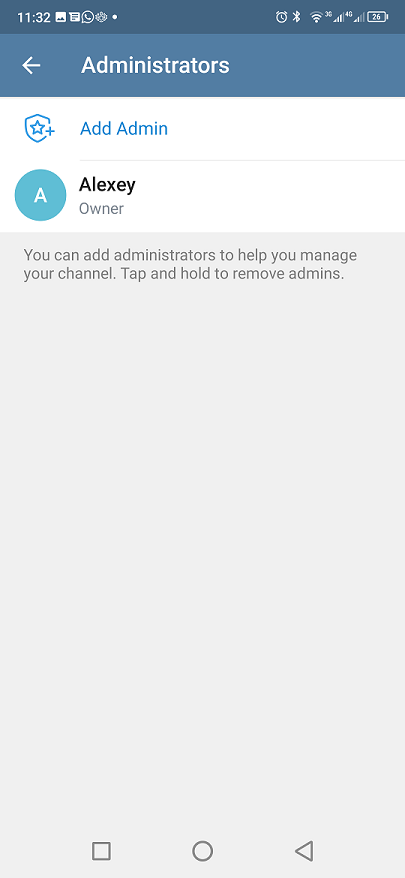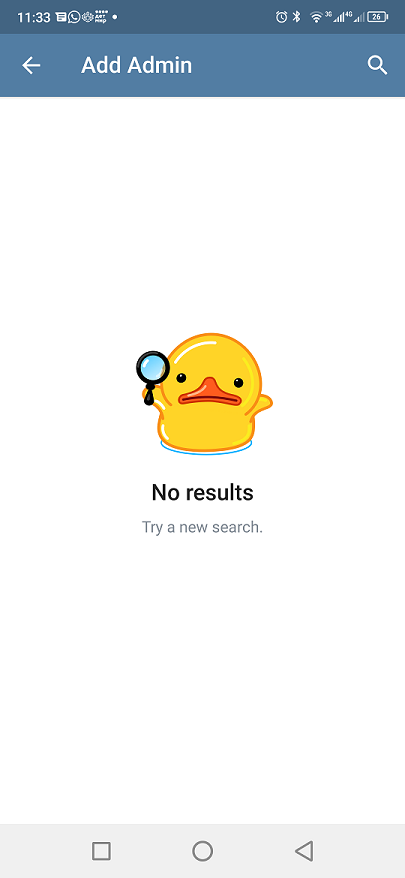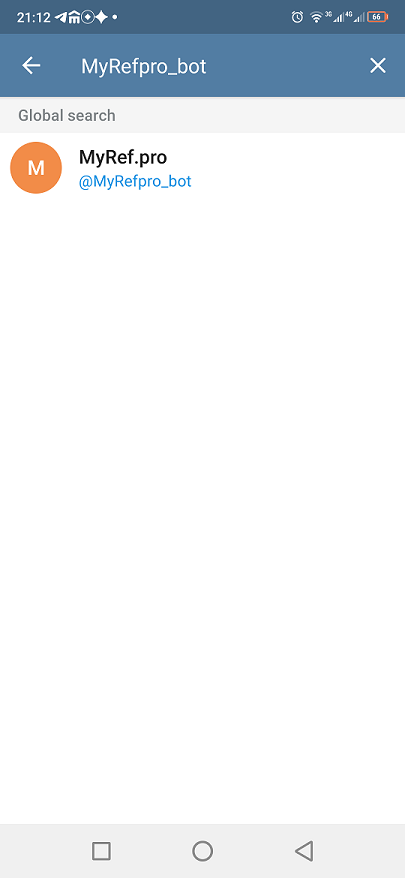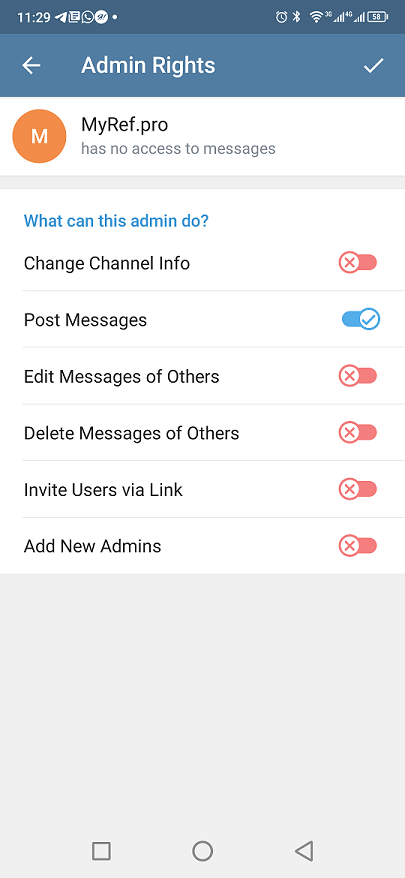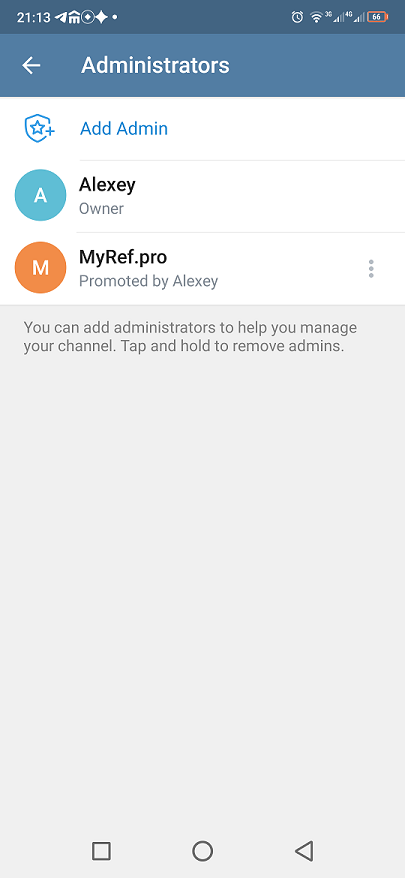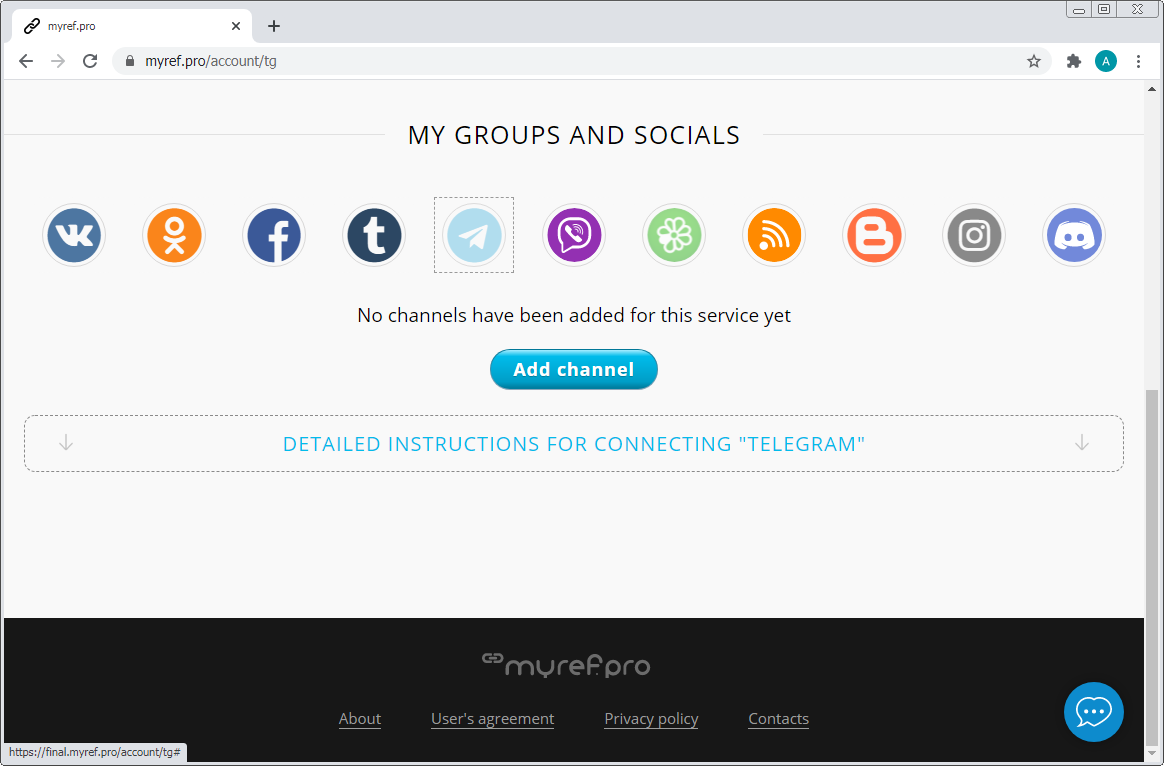FAQ / How to connect Telegram?
- Launch the Telegram mobile app or open the website web.telegram.org and log in if necessary.
- Add a bot MyRef.pro as an administrator in your public channel (for closed channels, the possibility of such posting is not provided) in which you want to create posts using MyRef.pro.
To do this, select the channel you are interested in from the chat list (or you can create a new channel), click on its name at the top of the screen and then on the pencil image.
In the opened window, select the Administrators section and click "Add Administrator".
Click on the magnifying glass and enter the bot name MyRef.pro "MyRefpro_bot" and select it. Then click the check mark to save the selection. - In the system MyRef.pro in the "Account Management" section, select the Telegram tab, click "Add Channel" and enter the URL of your Telegram channel. After connecting the channel to MyRef.pro you can easily post messages to it.
![]()
![]()